How to Register for Individual Income Tax in ETAX (for Income Years prior to 2017)
You have 2 options for registration for Income Tax:
Option 1:
- Send an email to filing@bra.gov.bb with the subject line “Agree to Registration to File Taxes”. In the body of the email, list your Reference Number (at the top of the letter you received) and state that you consent to be registered.
- Scan and attached your documents from Corporate Affairs.
- The BRA will handle your registration and send you notice to file when the registration is complete.
Option 2
- Go to https://etax.bra.gov.bb
- Choose “Register yourself”
- Click “Next”
- Complete all the relevant steps
- Choose submit